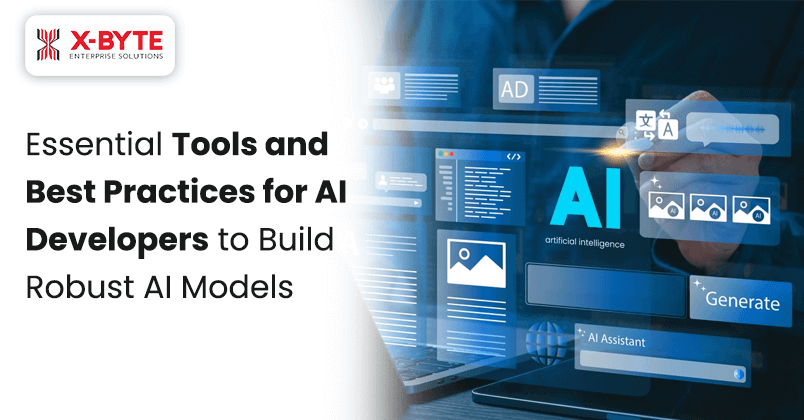
As there is a wave of artificial intelligence and Gen AI tech in the world, businesses are looking to develop solutions that provide them with AI competencies. Today’s AI developers aren’t just coders, they’re architects of intelligent systems. By blending AI tools with best practices, you’re not just building robust AI models, you’re setting new standards. It’s no longer about what you code but how intelligently you build. Because in the age of AI, the real power lies in those who prompt with purpose and build with vision.
X-Byte, as a premier AI development service provider, presents here all the essential tools for AI developers and the best practices that AI software developers must follow to build robust AI models that surpass peers in scalability, code quality, security, and future-centric product stability.
Read on to learn the tools and proven best practices used by the Top AI development companies.
Must-Have Tools for AI Developers to Build Future-Ready Models
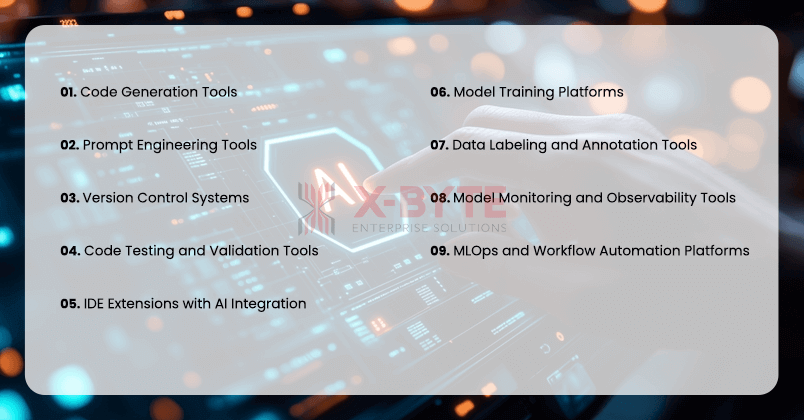
The speed gains with AI tools are quite impressive, and it is known to simplify and save time for common developer tasks. Using tools to their best advantage is a key capability that’s often underrated. A report by McKinsey states that developers take 7 to 10 % longer with the tools than without them and that software developers can complete coding tasks twice as fast with generative AI.
Developers can begin by practicing on tools like GitHub Copilot, OpenAI Codex, or Replit Ghostwriter to see how natural language prompts convert into usable code. Tools like GitHub Copilot are powerful AI pair programmers that auto-suggest code snippets in real time. Copilot accelerates development speed, helps with boilerplate code, and improves productivity with contextual code suggestions. Similarly, built on GPT, Open AI Codex translates natural language into code. It’s ideal for building applications, automating routine tasks, and enhancing the coding experience across multiple languages and platforms. These platforms offer interactive environments where developers can experiment with prompt engineering and refine their inputs for better outcomes.Code Generation Tools
These tools automatically generate code snippets, functions, or entire modules based on natural language inputs. They help accelerate development, reduce boilerplate coding, and support rapid prototyping—especially valuable for teams working on AI-powered applications. AI developers using these tools reduce coding time for standard functions and components. Modern code generation tools can adapt to specific coding styles and can generate code in various programming languages.
With AI code generation tools, developers save time needed to document code functionality by 45 to 50% and reduce the time required to write code by 35 to 45%
Prompt Engineering Tools
These tools help developers master the art of crafting precise natural language prompts for generating logic, pseudocode, or even complete functions—essential for Gen AI-based workflows. Over the last two years, Generative AI has disrupted multiple industries like healthcare, finance, marketing, and education and is estimated to add $2.6 trillion to $4.4 trillion to the global economy. In the AI ML development sector, there is immense potential to accelerate both the development timeline and the quality of the end product.
Note: While both code generation tools and prompt engineering tools deal with natural language inputs and output code or logic, Prompt Engineering Tools focus on refining inputs to get better results from Gen AI models, whereas Code Generation Tools focus on the output—turning prompts into usable code.
Version Control Systems
Code Testing and Validation Tools
These tools for AI developers ensure that AI-generated code meets quality benchmarks, performs as expected, and doesn’t introduce security flaws or bugs into production. They can automatically detect common AI-generated code vulnerabilities with better accuracy than general testing tools.
IDE Extensions with AI Integration
Model Training Platforms
Data Labeling and Annotation Tools
Model Monitoring and Observability Tools
After deployment, it’s important to track how your models behave in real-world scenarios. These tools help detect model drift, performance degradation, or bias, ensuring the AI continues to operate reliably and ethically. Modern monitoring tools can analyze patterns in user feedback to identify specific scenarios where the model consistently fails.
MLOps and Workflow Automation Platforms
These tools streamline the entire AI development lifecycle—from data ingestion and training to deployment and scaling—automating repetitive tasks and integrating CI/CD principles into machine learning. Leading platforms now offer no-code interfaces that allow even non-technical stakeholders to participate in the AI development process.
Need Best Tools & Robust Guidance to Strengthen AI Model Development?
Tool Stack Recommendations for Every Development Stage
| Stage | Tool Suggestions |
|---|---|
| Prompt Engineering | Replit Ghostwriter, PromptPerfect |
| Code Generation | GitHub Copilot, OpenAI Codex |
| Testing and Debugging | CodiumAI, DeepCode |
| Documentation and Versioning | Doxygen, GitBook, Git |
| Monitoring and Explainability | MLflow, Google Explainable AI |
Why Every Software Developer Needs AI Tools in Their Toolkit?
Advantage of EfficiencyPeople trained to use generative AI tools stand apart for their ability to reduce the time needed to generate and refactor code, have a better work experience, and show improvements in happiness, flow, and fulfillment. |
Code BoosterAI tools help automate repetitive coding tasks, suggesting snippets and fixing bugs without asking. They boost productivity and reduce strain, turning long hours into smooth code terrain. |
Smart DebuggingNo more digging through error logs in pain; AI spots the bug and explains the chain. It learns patterns and highlights the flaw, saving time with its sharp debugging law. |
Learning AllyAI suggests cleaner, modern ways to code, helping devs master each language mode. It’s like a mentor by your side, helping you grow with every stride. |
Testing PowerFrom test case writing to predicting fails, AI tools tighten your testing rails. Ensuring quality before the release, they bring stability, confidence, and peace. |
CollaborationAI tools enhance team synergy by translating code, generating documentation, and explaining logic across languages and stacks. |
Best Practices for AI Developers to Build Reliable AI Models
Even though AI tools help developers in code generation, testing, and debugging, helping improve developers’ productivity and smooth workflows, developers often lack guidance on the best practices for optimizing AI models. AI developers in the top software development company are acquainted with these best practices.
Let’s discuss how to develop a robust AI model with best practices.
Don’t just code—record: Every AI-generated suggestion, tweak, or integration should be well-documented. This not only ensures transparency and traceability but also helps teams understand what was AI-generated versus manually written. Clear documentation becomes vital for audits, debugging, and future iterations, especially in regulated industries.
Prompt Mastery: In the first phase, developers must focus on hands-on exercises focused on natural-language prompts in the tools, often referred to as prompt engineering. This is a potent way for developers to understand how AI interprets inputs. Further, this empowers them with the skills to craft precise prompts that yield accurate, relevant, and high-quality outputs across different use cases.
Make AI follow your rules: To maintain code consistency and quality, ensure that AI-generated code aligns with your team’s existing naming conventions, architectural patterns, and formatting rules. Customize linting tools, integrate AI within your dev environment, and train the models to respect your standards.
AI Accountability: Developers must develop knowledge of the varied risks possible with Gen AI, along with industry-specific data privacy or IP issues. As a developer, you need to master the art of AI code reviews, which includes spotting design flaws, assessing functionality, maintaining clean standards, and knowing when to trust or tweak your AI tool’s suggestions.
Ongoing Coaching: Developers who have a basic level of proficiency in using AI tools should stay connected with senior team members through online channels and team meetings and ensure early identification of issues. This ensures that best practices are shared throughout the organizational ecosystem.
Human-in-the-Loop: AI-based tools are known for “biases” and “hallucinations”. That is why developers need to treat AI as an assistant, not an authority, and need to monitor output using AI model evaluation metrics. This is also true for coding and can result in errors. Developers need to develop expertise in AI ethics and responsible AI development, find anomalies, and work on input prompts to get the right results. Additionally, developers need to provide the right prompts with multiple inputs so that tools can debug the code correctly.
AI thrives on feedback: AI-assisted development is most effective when treated as an iterative loop. Refine your prompts based on initial results, feed in feedback, and keep evolving the code. This approach leads to more accurate, optimized, and tailored solutions over time.
Project-Aware Prompts: AI-based tools provide generic codes but require details about the project and organization. Developers need to use AI tools with low AI app development costs so that the software product can integrate smoothly with applications and adhere to the organization’s requirements while staying within the budget.

X-Byte: AI solutions delivered with real value!
How are AI NPCs enhancing storytelling and gameplay?
Skills in the right context: Software developers need to develop essential skills focused on providing tools in the right context. These may include a wide range of prompts that involve providing AI tools with knowledge of how the code needs to be used, who will use it, the interfaces and systems the software will interact with, the data used, and more.
Vague prompts = vague results: To get high-quality output, give your AI tool the full picture. Include contexts like expected output format, language preferences, function purpose, and edge cases. A detailed prompt enhances the accuracy of the output, aligning it more closely with your expectations and minimizing the need for revisions while boosting overall productivity.
Understanding Coding Requirements: Developers need to understand the way AI tools work and should emphasize providing simple prompts. Developers shouldn’t overtly rely on AI tools for all their needs as Gen AI-based tools are least helpful in writing complicated codes.
Excelling in Multiple Tools Usage: Developers have to deal with new projects with varied use cases and need knowledge of varied generative AI tools that can include foundational models and advanced models. This requires developers to develop skills in AI model training tools and learning to train AI tools to respond to various prompts.
Monitor Risks: Security is among the prime concerns for organizations, and developers need to be careful with data privacy and third-party security. They need to restrain themselves and put in practices like prompt sanitization, data masking, and restricting sensitive inputs to ensure that confidential organizational information isn’t made accessible to AI tools during prompts, nor are malicious or malfunctioning codes available in the public domain that LLMs are trained in, hampering the final output.
Break big problems into AI-sized bites: Avoid overwhelming your AI tool with complex, multi-layered prompts. Instead, guide it with step-by-step inputs—start with outlining functions, then logic, and then formatting. This modular prompting results in better clarity, fewer hallucinations, and cleaner output.
Evaluate, Benchmark, Repeat: To build robust AI-powered solutions, developers should regularly evaluate AI-generated code against predefined benchmarks. Use unit tests, performance metrics, and domain-specific quality gates to assess the relevance, speed, and accuracy of AI outputs. Establish a feedback loop to compare human-written vs. AI-generated code, identify gaps, and improve prompt strategies or tool selection accordingly.
Wrapping Up
Effectively integrating AI into development necessitates a balance between automation and human supervision, safeguarding confidential information, and mitigating possible risks such as AI misinterpretations and prompt injections. Engineering leaders need to help their team of developers take an approach centered around generative AI, training, use case selection, upskilling, and risk controls.
From prompt engineering to risk mitigation and iterative development, the future belongs to those who build smart, not just fast. At X-Byte, we do exactly that. We are among the premiere AI development companies with deep expertise in prompt engineering, model training, and secure, scalable AI solutions for enterprises. X-Byte offers world-class Artificial Intelligence Development Services that turn ideas into intelligent reality.
Think beyond code and lead the future of AI development with X-Byte.
