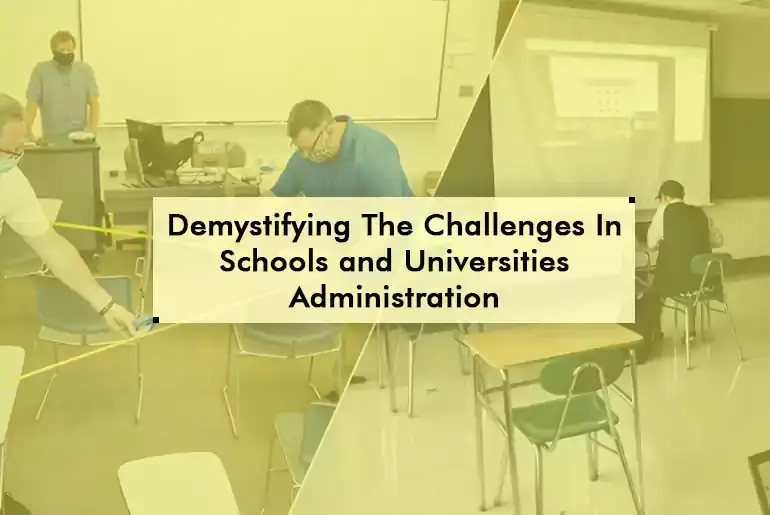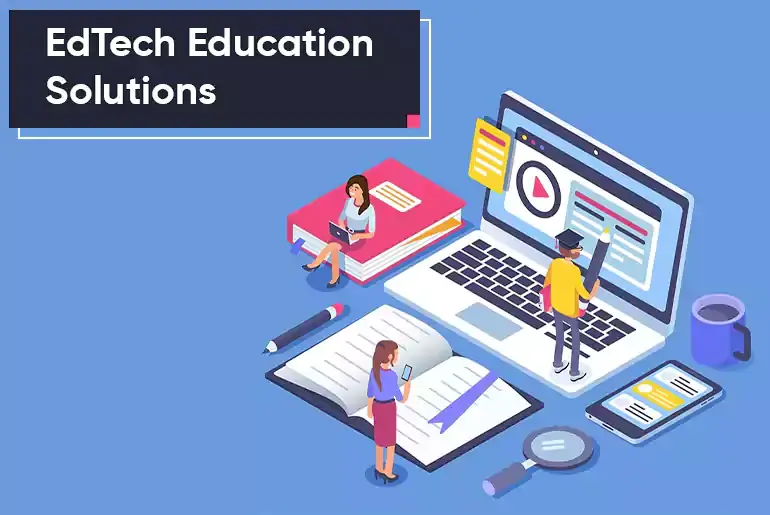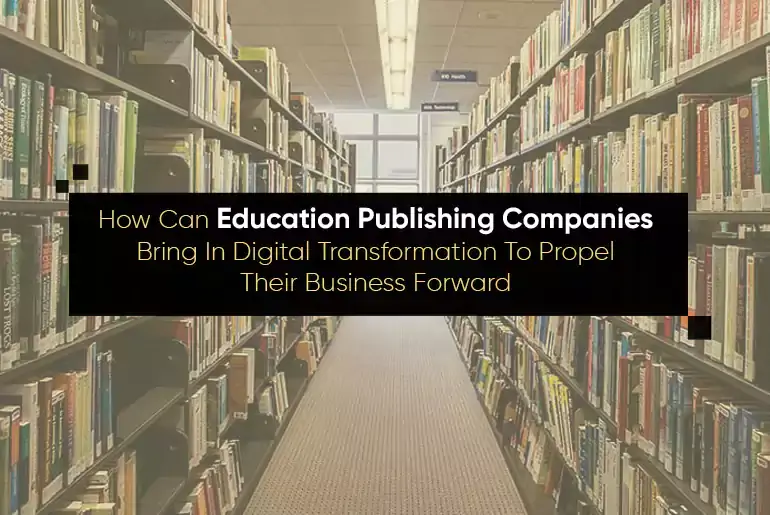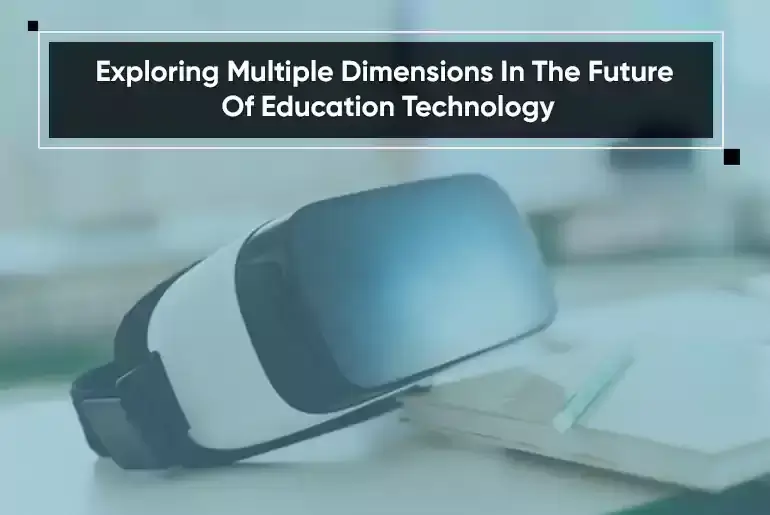-
solutinos
-
Hire
Frontend Developer
Backend Developer
-
NodeJS Developer
-
Java Developer
-
Django Developer
-
Spring Boot Developer
-
Python Developer
-
Golang Developer
-
Ruby on Rails Developer
-
Laravel Developer
-
.NET Developer
Technology
-
Flutter Developer
-
React Native Developer
-
Xamarin Developer
-
Kotlin Developer
-
Cross-Platform Developer
-
Swift Developer
-
MongoDB Developer
-
C Developer
-
Smart Contract Developers
Cloud
-
-
Services
Mobile Development
Web Development
- Work
-
Multi Services App
-
Food Delivery App
-
Grocery Delivery App
-
Taxi Cab Booking App
-
Multi Services App
-
OTT Platform APP
-
Social Media APP
-
Freelance Service App
-
Car Rental App
-
Medicine Delivery App
-
Liquor Delivery App
-
Sports Betting App
-
Online Coupon App
-
eLearning App
-
Logistics & Transportation App
-
Courier Delivery App
-
On-Demand Real Estate App
-
E-Wallet APP
-
Online Dating App
-
Handyman Services App
-
-
Process
-
Company

On Demand tutor apps development is going to become more relevant than ever in the coming months and years. How are we sure of this? That’s because the elearning market is forecasted to triple in size within the year 2025.
Not just that.
In the United States alone, the elearning market is expected to grow by another $6bn within 2022.
Though this was the standard estimate from sometime back, the onset of the global pandemic has put the entire adoption of On Demand tutor apps and services on fast track. With lockdown impositions and protocols, several countries around the world stuck to online learning to ensure continuous learning.
From the K-12 sector to professional skills and vocational courses for adults, the online learning market is on a growth spree. From our side, we would simply recommend joining the bandwagon as a business owner because this is the ideal time to make profits through elearning app development.
And if you’re already someone who has started with tutoring app development, we have this write up just for you. Today, we discuss the essential features your On Demand tutor app needs for the post Covid-19 era.
So, let’s get started.
15 Must-Have Features For Your On Demand elearning App
Simplified Signing In
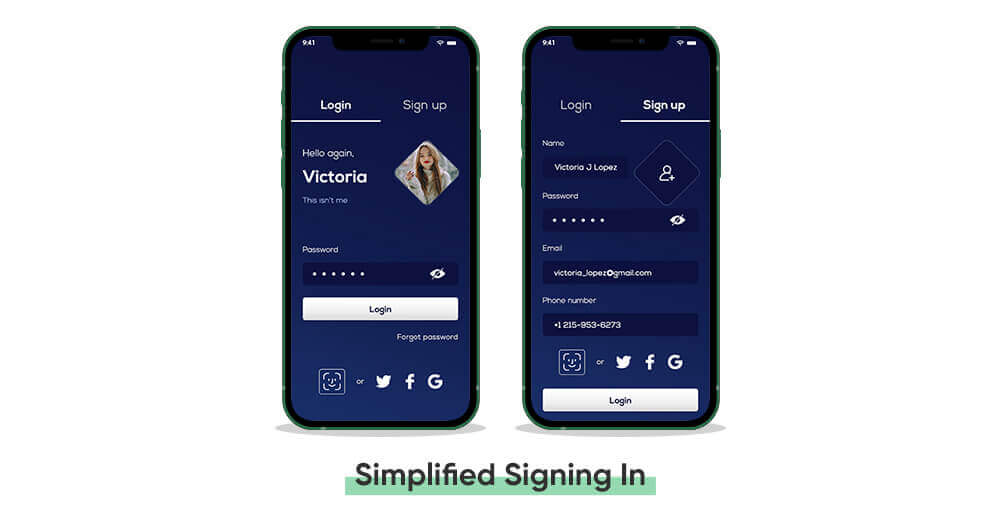
An average smartphone has several apps downloaded and stored and almost every app demands a registration or a signup. However, it’s become very redundant and users would not want to create a new user ID and password and remember another one just for your On Demand tutor app. That’s why we recommend keeping your signup process simple. You could implement a social sign in feature that allows you to use your email address or social media handles to complete the signup process in just one step.
Smarter Search
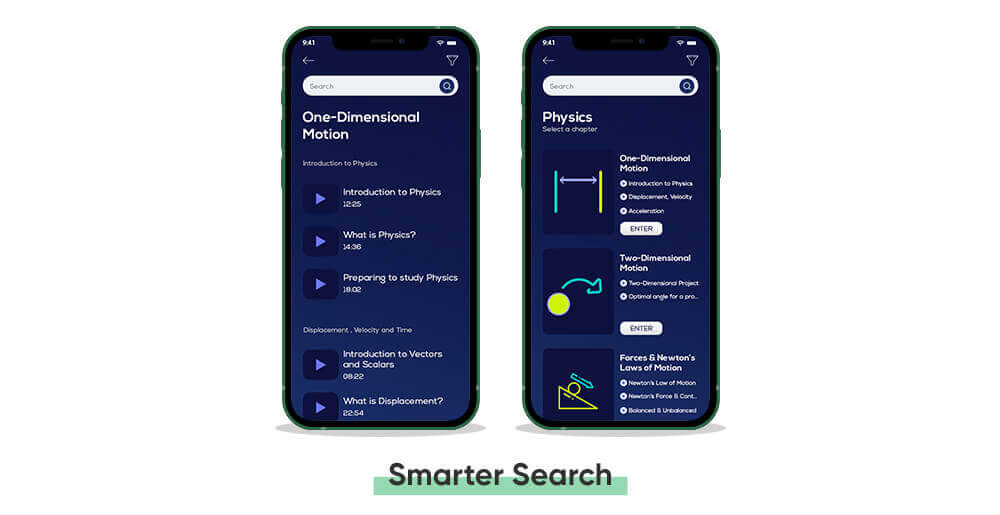
Once the signup process is over, your users would want to explore their preferred courses for options. From ethical hacking and digital marketing to mixology, they could be looking for anything on your app.
And here’s where your app should be proactive in suggesting the most ideal and appropriate options and search results to your users. Your algorithm shouldn’t wait for your users to complete their typing process but recommend them courses intuitively.
This will allow them to get quicker access to their preferred courses and initiate the learning process. Tutoring app development is all about simplifying user accessibility and navigations. Besides, this feature also helps people who are not sure of how to search for their preferred courses or programs but rather have a vague idea of what they intend to study.
Best Courses
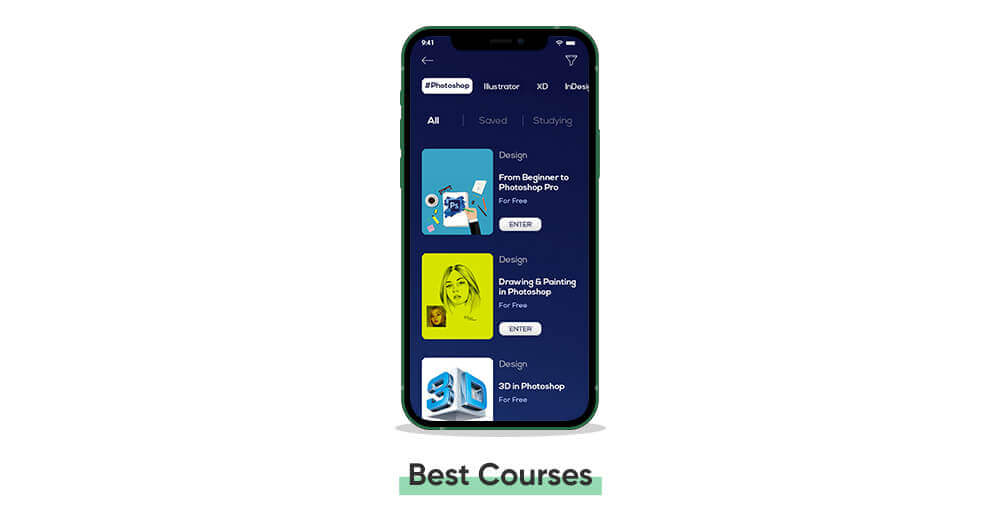
The smartness of your app shouldn’t just end with recommendations. It should also throw the best courses ideal for your users based on their searches and preferences. Your On Demand tutor app should offer the best courses on your search results page for them to quickly understand, check them out and purchase the program. Learning app development should also ensure the best courses are justified for why they are the best by mentioning user reviews, pricing, learning modules and other parameters.
Personalized Dashboard
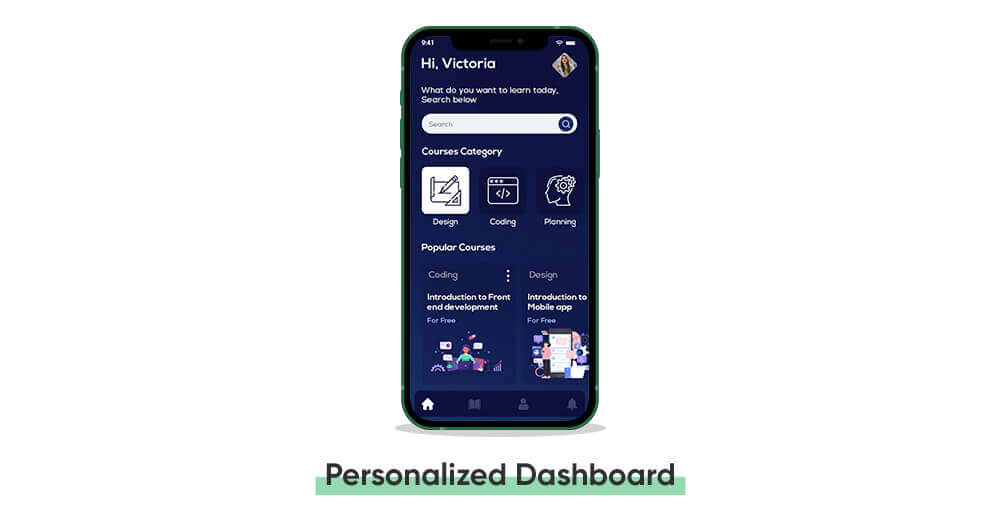
Your user could study multiple courses at once and your tutor app development should accommodate such requirements. That’s why a personalized dashboard is required to separate individual records and insights and give your users a clear understanding of learning information. Personalized dashboard will ensure and offer distinct learning progress, reminders, notes, assessments and results, similar courses and more.
Instant Pick Up
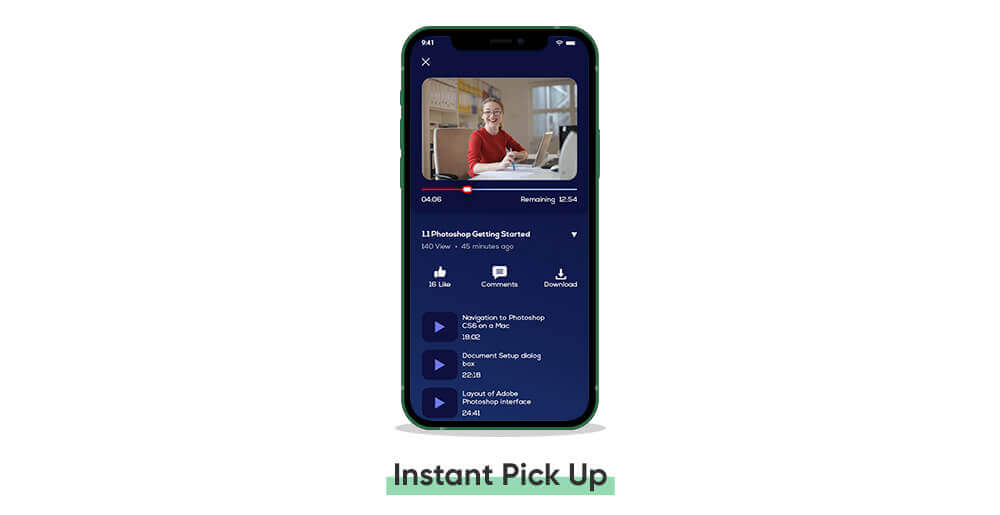
If a student had to close your app at around 40 minutes in one of your course modules, they should be able to pick it up exactly from where they left. This instant pick up feature is essential to ensure a good learning experience as your students need not fast forward videos or go through the same material again to reach where they left previously. It’s minor but an effective feature.
Offline Usage
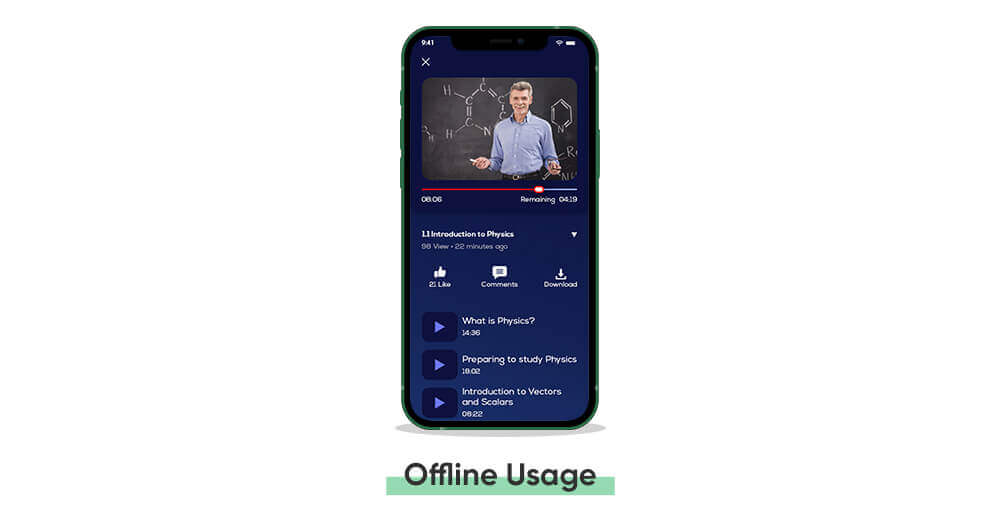
On Demand tutor app development is all about making learning perpetual. This concept would fail if your app doesn’t work when it is not connected to the internet. That’s also exactly why you should make your programs available for offline access so students could learn from anywhere regardless of internet availability. When connected again, the app could sync for updates.
Immersive Assessments
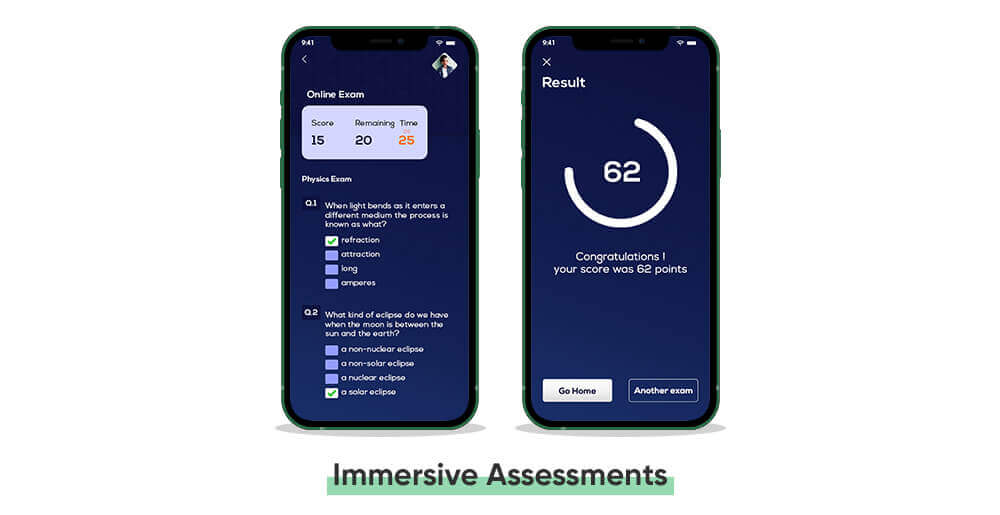
Gamification is an interesting concept to integrate in tutoring app development. With this, you could reward your learners with points and make way for interactive assessments that make learning more fun. Concepts like quizzes, real-world problem statements, multiple choice questions and more that test learning outcomes of students make the entire process of autonomous learning more meaningful.
Notes and Transcripts
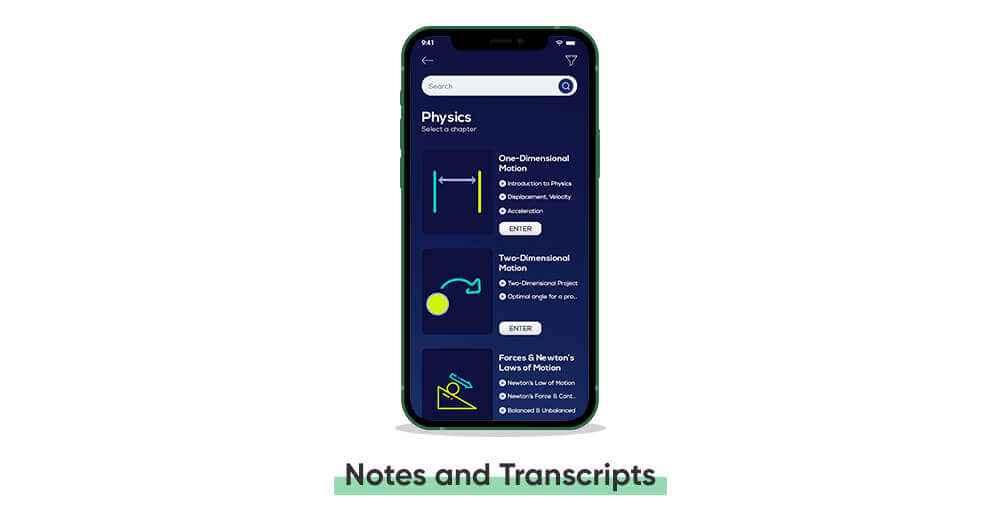
Nothing more effective than skimming through the important points of a lesson or a chapter for quick learning and understanding. Despite being online, your app should support this aspect of learning by incorporating notes and transcripts feature in your On Demand tutor app. This will ensure any notes by teachers or students are available for instant retrieval and comprehension.
Instructor Access
Another aspect of making learning more immersive and real-time is by allowing special access to instructors for courses that are instructor-led. For any batch, your instructors could use your app’s features to have an open forum discussion, virtual QnA sessions, quizzes, debates and more to pave the way for collective and collaborative learning. These sessions can also be recorded and saved for future references.
Personalized Learning Outcomes
One advantage On Demand tutor apps have over their offline counterparts is personalized learning outcomes. In a class of fifty, it’s impossible for teachers to offer personalized reviews and guidance.
But an artificially intelligent bot and algorithm can. When your On Demand tutor app development involves such algorithms, you could:
- track the progress of your individual students in real-time
- assess their strengths and weaknesses
- mention where they could work on
- involve parents and stakeholders in sharing the insights
- visualize crucial learning data for additional insights
- ancillary study materials for those who are a little more proactive and swift and more
This ensures every student learns in the most effective ways possible and not feel pressured in any ways whatsoever.
Doubts and Clarifications
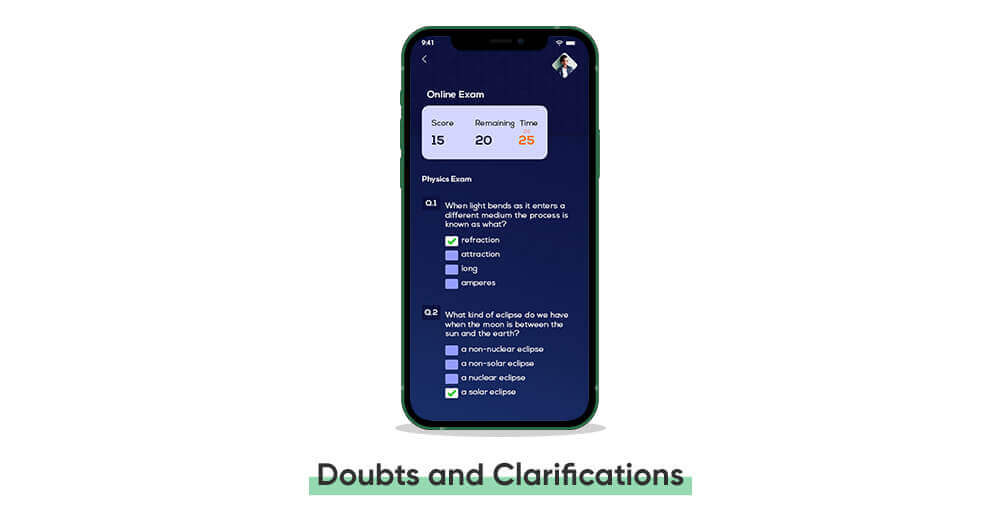
Questions and clarifications don’t announce their arrival. They could strike anywhere and at any time. That’s why your elearning app development should include a feature that allows your students to jot down their questions so they could ask when the sessions resume. If it’s a weekend and a student has a question, they could note it down on this module of your app and ask their teacher on Monday. This will bridge all the gaps in learning.
Push Notifications
As far as On Demand tutor apps are concerned, push notifications could be used to:
- Remind students ten minutes before a session
- Remind them about the questions stored in their doubts module
- Tell them to get back to learning if a specific chapter or module had not been visited for a while
- Send insights about their progress
- Notify answers provided by instructors to some of their questions
- Inform students to get back to a self-paced learning video they paused
- Remind them about assessments on the line up and more
Collaborative Learning
There’s only so much you could learn by yourself. To keep the interest sustained, you need to draw inspiration and motivation from outside. That’s where collaborative learning comes into the picture. Your app should allow students to join together virtually and learn simultaneously. They should be able to collaborate, help each other out and learn together for more meaningful learning and this feature should be integrated in your On Demand tutor app.
Omni Device Accessibility
It’s elearning and it should have its set of advantages. There’s no absolute requirement that your users would learn from one particular device. It’s an app and they could have it installed across the devices they own. So, your device must have real-time sync features and also settings that are appropriate for the device they access your app from. From the user experience and aesthetics to app functionalities, your app should be built to provide optimum device-specific advantages.
Broadcasting Or Casting Features
For better learning, students would also want to learn on a bigger display unit like a television for instance. In such cases, your app should support the casting of content on a television with zero lags and bugs. From a bigger screen, collaboration is better, concepts are more concise and clear and learning outcomes are more enriching.
Wrapping Up
So, these were the most essential features your On Demand tutor app must contain for the post Covid-19 era. With the future being digital, elearning is also becoming prominent among schools and education institutions.
This is the right to get an app developed for your tutoring app and make way for profits in the process. If whatever we’ve mentioned sounds difficult, we recommend simply getting in touch with us to get a rock-solid app developed.